Let’s set MongoDB in the windows environment in just a few steps.
Step 1: First download a suitable MongoDB version according to your machine from the official source.
Step 2: Follow the instruction and install them.
Step 3: After successful installation, Right-click on ‘This PC’ or ‘My Computer’. Choose properties
Step 4: Choose the `advance system setting` options
Step 5: Click on Environment Variables under Advance section.
Step 6: Choose
Path value under system variables and click Edit buttonStep 7: Now get your mongo path to your system, where your MongoDB is installed. For example, if you installed MongoDB in C drive, then it your path will be like this: `C:\Program Files\MongoDB\Server\VERSION\bin`
Step 8: Copy this path and enter as a new environment value on Edit environment variables page
Step 9: Now click on OK and close all active dialog box. Your environment is set, restart your terminal and now enter
mongo , it will open mongo-shell.





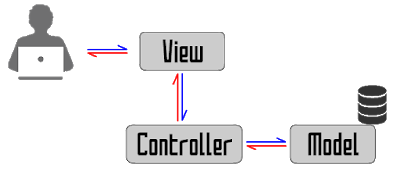


ไม่มีความคิดเห็น:
แสดงความคิดเห็น