3.1 เริ่มต้นกับ perl
: เมื่อเขียน perl สักโปรแกรมหนึ่ง แล้วใช้ ftp upload เข้าไปใน home directory ของท่าน ก็ถือว่าผ่านจุดแรกแล้ว
ตัวอย่างโปรแกรม perl ที่ใช้ในการทดสอบ 3 บรรทัด
#!/usr/bin/perl
print"Content-type:text/html\n\n";
print"<body bgcolor=#ffffdd>";
print"<h1>This is test.</h1><br>By tester</body>";
วิธีการทำให้ perl ใช้งานได้
- Host name ที่ท่านจะใช้อ้างอิงในการ upload คือ www.isinthai.com
- ก่อน upload ต้องให้แน่ใจว่า โปรแกรมของท่าน มีนามสกุลเป็น .pl
- ก่อน upload ต้องให้แน่ใจว่ากำหนด mode การส่งแบบ ascii ไม่ใช่ bin เพราะถ้าเป็น binary จะใช้งานไม่ได้
- หลัง upload แล้วให้ใช้ ftp version ใหม่หน่อย ทำการ chmod เป็น 755 เช่น chmod 755 f.pl เป็นต้น
- ตอนเรียกใช้ให้เรียกทาง url ดังนี้ http://www.isinthai.com/uname/f.pl
- ถ้าเรียกใช้แบบ http://www.isinthai.com/uname/f.pl จะแสดง source code ออกมาตรง ๆ ไม่ผ่านการประมวลผล
- ควรทราบว่า Home directory อยู่ที่ /home/uname
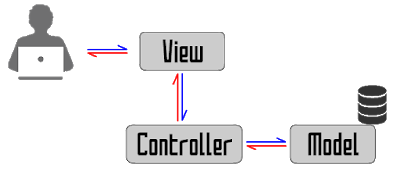


ไม่มีความคิดเห็น:
แสดงความคิดเห็น