เตรียมพร้อมก่อนใช้ Bootstrap
ให้เราไป Download Bootstrap มาติดตั้งก่อนครับ เมื่อเราแตกไฟล์ออกมา เราจะได้ 3 folders ดังนี้ครับ- cssเก็บ style sheets ของ Bootstrap
- imgเก็บ sprite image สำหรับ icons ต่างๆ
- jsเก็บ jQuery plugins ต่างๆ
1
2
3
4
5
6
7
8
9
|
<!DOCTYPE html>
<html lang="en">
<head>
<meta charset="utf-8">
<title>Bootstrap tutorials by Siam HTML</title>
</head>
<body>
</body>
</html>
|
1
|
<link href="css/bootstrap.min.css" rel="stylesheet">
|
1
2
3
|
<meta name="viewport" content="width=device-width, initial-scale=1.0">
<link href="css/bootstrap.min.css" rel="stylesheet">
<link href="css/bootstrap-responsive.min.css" rel="stylesheet">
|
1
2
3
4
5
6
7
8
|
<body>
.
.
.
.
<script src="js/jquery.js"></script>
<script src="js/bootstrap.min.js"></script>
</body>
|
Laravel Framework คือ PHP Framework ตัวหนึ่งที่ถูกออกแบบมาเพื่อพัฒนาเว็บแอพพลิเคชั่นต่างๆ ในรูปแบบ MVC (Model Views Controller) ซึ่งมีการแ...
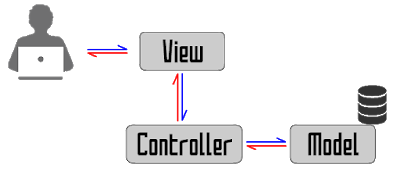
ไม่มีความคิดเห็น:
แสดงความคิดเห็น