บางทีก็ขึ้นแบบนี้ Port 80 in use by “Unable to open process” with PID 4!
เช่น โปรแกรม skype หรือ World Wide Web Publishing Service
ทางแก้หลักๆมีอยู่สองทาง
1 ปิดโปรแกรมที่ใช้งาน port 80
2 เลี่ยงไปใช้ portอื่น แทน port 80
ปิดโปรแกรมที่ใช้งาน port 80
ปิดโปรแกรม skype หรือปิด World Wide Web Publishing Serviceการปิด World Wide Web Publishing Service เข้าไปที้ control panel > administrative tools > serviecs
มองหา World Wide Web Publishing Service แล้วกด stop หรือ disable มันซะ
เมื่อปิดแล้ว ก็ลองstart apache ดูอีกครั้ง
การเลี่ยงไปใช้ portอื่น แทน port 80
ไปที่ config > Apcche (httpd.conf)มองหาบรรทัด Listen 80
เปลี่ยนเป็น Listen 8080
มองหาบรรทัด ServerName localhost:80
เปลี่ยนเป็น ServerName localhost:8080
เมื่อเปลียนครบสองที่แล้วให้กด save
ยังไม่จบต้องไปเปลี่ยน ค่าservice port ให้ Xampp ก่อน
ไปที่config ที่เป็นรูปประแจ
เลือก Serviec and port port settings
ที่แท๊ปApache > Main Port เปลี่ยนเป็น 8080
หากจะเปลี่ยน SSL port เป็น port อื่นก็เปลี่ยนได้
แต่ต้องตามไปแก้ไฟล์ config > Apache (httpd-ssl.conf)
ให้เป็น port 444 ด้วย
กด Save แล้ว ก็ กด Save อีกครั้ง
จากนั้นลอง start apache ถ้าแก้ไขถูกต้อง ก็จะขึ้นตามรูป
ทิ้งท้ายด้วย การแก้ไขไฟล์ Apache (httpd-ssl.conf)
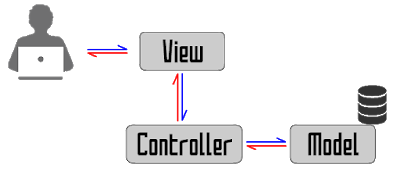


ไม่มีความคิดเห็น:
แสดงความคิดเห็น