การใช้คำสั่ง Echo และ Print
การแสดงผลลัพธ์ออกทางหน้าจอใน PHP จะมีอยู่ 2 คำสั่งด้วยกันคือ echo และ print โดยการทำงานของ echo และ print นั้นจะแตกต่างกัน ดังนี้
- print จะ return ค่า 1 กลับมา แต่ echo จะไม่ return ค่าใดๆกลับมา
- print มี argument หรือ parameter ได้เพียงตัวเดียวเท่านั้น แต่ echo มีได้หลายตัว
- ที่สำคัญที่สุดคือ echo เร็วกว่า print ดังนั้นส่วนใหญ่แล้วแนะนำให้ใช้ echo
PHP echo Statement
echo สามารถใช้โดยไม่ต้องใส่วงเล็บก็ได้
echo "<h2>PHP is fun!</h2>";
echo "Hello world!<br>";
echo "I'm about to learn PHP!<br>";
// echo สามารถใส่ parameter ได้มากกว่า 1 ตัว
echo "This", " string", " was", " made", " with multiple parameters.";
การใช้ echo แสดงผลตัวแปร
$txt1 = "Learn PHP";
$txt2 = "W3Schools.com";
$cars = array("Volvo", "BMW", "Toyota");
echo $txt1 . "<br>";
echo "Study PHP at " . $txt2 . "<br>";
echo "My car is a " . $cars[0];
สามารถอ่านเทคนิคการใช้ echo เพิ่มเติมได้ ที่นี่
และตัวอย่างสุดท้ายการใช้งาน print แสดงผลตัวแปร
$txt1 = "Learn PHP";
$txt2 = "W3Schools.com";
$cars = array("Volvo", "BMW", "Toyota");
print $txt1 . "<br>";
print "Study PHP at " . $txt2 . "<br>";
print "My car is a " . $cars[0];
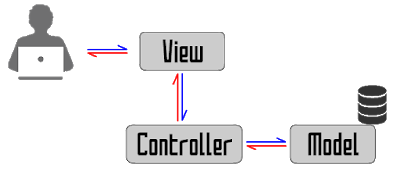


ไม่มีความคิดเห็น:
แสดงความคิดเห็น