การเรียกใช้โปรแกรมประเภท Exe ผ่าน Excel สามารถทำได้อย่างง่ายดาย เพียงแค่เขียนโค้ด vba แค่บรรทัดเดียวเท่านั้น อย่างเช่น ในตัวอย่างนี้หากว่าเราต้องการเรียก โปรแกรมเครื่องคิดเลขผ่าน Excel เราก็แค่ทำตามขั้นตอนต่อไปนี้
1. เปิด Excel ขึ้นมา
(Open Excel)
2. ที่เซลล์ A1 ให้เราพิมพ์คำว่า “Open Calculator”
Type “Open Calculator” on A1 cell
3. กด Alt+F11
(Press Alt+F11 on Keyboard)
4. ใส่โค้ดต่อไปนี้ลงไป
(Insert this code)

5. กด Alt+F11 อีกครั้ง
(Press Alt+F11 again, back to Excel)
6. สั่งรันโปรแกรม แล้วคลิกที่เซลล์ A1
(Run program and click on A1 cell)
7. โปรแกรม เครื่องคิดเลขจะถูกเปิดขึ้นมา


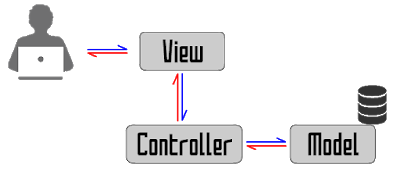


ไม่มีความคิดเห็น:
แสดงความคิดเห็น