ในการสร้าง path ไฟล์ใน Java นั้นสามารถทำได้สองวิธีดังนี้คือ :
- เชคระบบปฏิบัติการและสร้างตัวคั่น(\ หรือ /)กำหนดเอง. (ไม่แนะนำ)
- ให้ Java เป็นตัวจัดการทั้งหมดโดยใช้ File.separator. (แนะนำ)
มาดูตัวอย่างแบบกำหนดเองทุกย่าง เช่น:
- Windows ใช้ "\"
- *nix – ใช้ "/"
แบบกำหนดเอง ดังตัวอย่างต่อไปนี้
package demo.file;
import java.io.File;
import java.io.IOException;
/**
* @author nopphanan7
*
*/
public class FilePathExample {
/**
* @param args
*/
public static void main(String[] args) {
try {
String filename = "testing.txt";
String finalfile = "";
String workingDir = System.getProperty("user.dir");
String your_os = System.getProperty("os.name").toLowerCase();
if(your_os.indexOf("win") >= 0){
finalfile = workingDir + "\\" + filename;
}else if(your_os.indexOf( "nix") >=0 || your_os.indexOf( "nux") >=0){
finalfile = workingDir + "/" + filename;
}else{
finalfile = workingDir + "{others}" + filename;
}
System.out.println("Final filepath : " + finalfile);
File file = new File(finalfile);
if (file.createNewFile()){
System.out.println("Done");
}else{
System.out.println("File already exists!");
}
} catch (IOException e) {
e.printStackTrace();
}
}
}
ผลลัพธ์ที่ได้คือ
|
Final filepath : D:\workspace\testjava\testing.txt
Done
|
แบบใช้ File.separator ดังตัวอย่างต่อไปนี้.
package demo.file;
import java.io.File;
import java.io.IOException;
/**
* @author nopphanan7
*
*/
public class FilePathExample {
/**
* @param args
*/
public static void main(String[] args) {
try {
String filename = "testing.txt";
String finalfile = "";
String workingDir = System.getProperty("user.dir");
finalfile = workingDir + File.separator + filename;
System.out.println("Final filepath : " + finalfile);
File file = new File(finalfile);
if (file.createNewFile()){
System.out.println("Done");
}else{
System.out.println("File already exists!");
}
} catch (IOException e) {
e.printStackTrace();
}
}
}
ผลลัพธ์ที่ได้คือ
|
Final filepath : D:\workspace\testjava\testing.txt
File already exists!
|
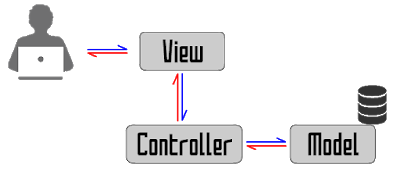


ไม่มีความคิดเห็น:
แสดงความคิดเห็น