package demo.file;import java.io.BufferedWriter;import java.io.File;import java.io.FileWriter;import java.io.IOException;public class WriteToFileExample { /** * @param args */ public static void main(String[] args) { try { String content = "This is the content to write into file"; File file = new File("C:\\users\\nopphanan7\\newfile.txt"); // if file doesnt exists, then create it if (!file.exists()) { file.createNewFile(); } FileWriter fw = new FileWriter(file.getAbsoluteFile()); BufferedWriter bw = new BufferedWriter(fw); bw.write(content); bw.close(); System.out.println("Done"); } catch (IOException e) { e.printStackTrace(); } }}ผลลัพธ์ที่ได้คือ(ให้ไปดูที่ C:\\users\\....\\newfile.txt)
Done
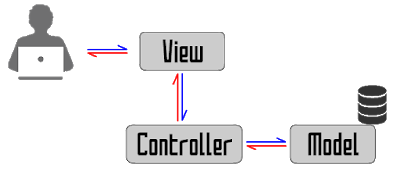


ไม่มีความคิดเห็น:
แสดงความคิดเห็น