Windows Vista
เลือก Programs and Feature (Truen Windows feature on or off)
เลือกที่ Option ของ Internet Information Service
Windows 7
เปิด Control Panel ได้ที่
Start -> Control Panel
จะแสดงหน้าจอของ Control Panel เลือก Uninstall a Program ดังรูป
คลิกที่ Turn Windows features on or off ซ้ายมือ และคลิกเลือกที่ Option ของ Internet Information Service
ถ้าทดสอนการทำงานโดยรัน http://localhost แล้วปรากฏดังหน้าจอแสดงว่าสามารถใช้งาน IIS7 กับ Windows 7 ได้แล้วครับ
การ Config IIS7 บน Windows 7
เลือกที่เมนู Administrative Tools Internet Information Services (IIS) Manager หน้าจอ ของ Internet Information Services (IIS) Manager
IIS7 for ASP Classic (Windows 7 , Windows Vista)
Config IIS7 for ASP.NET and Application (Windows 7)
ติดตั้ง PHP บน IIS และการ Setup ให้ปรับแต่ง PHP สามารถทำงาน Run บน IIS Web Serverได้
การทำ mod_rewrite บน IIS การแปลง Convert .htaccess เป็น Web.Config (IIS and PHP)









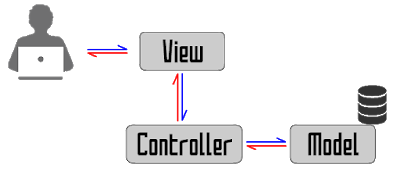


ไม่มีความคิดเห็น:
แสดงความคิดเห็น