ในบทนี้ คุณจะได้เรียนรู้เกี่ยวกับโครงสร้างข้อมูลในภาษา C#
ยกตัวอย่างเช่น เราต้องการเก็บข้อมูลของเมื่อง โดยเมื่อแต่ละเมืองก็จะมีข้อมูลที่แยกย่อยลงไปอีก เช่น ชื่อ ประเทศ และจำนวนประชากร ดังนั้นเราจะใช้โครงสร้างข้อมูลซึ่งจะง่ายในการเก็บ สำหรับ struct นั้นสมาชิกทุกตัวจะต้องมี access specifier เป็น public เสมอ
ในบทนี้คุณได้เรียนรู้ในการสร้างและการใช้งานโครงสร้างข้อมูลในภาษา C# และการนำไปใช้กับอาเรย์ และเมธอดในโครงสร้างข้อมูล
โครงสร้างข้อมูล คืออะไร
โครง สร้างข้อมูล (Struct) เป็นตัวแปรที่ใช้สำหรับเก็บค่ามากกว่า 1 ค่าในตัวแปรเดียว โครงสร้างข้อมูลนั้นคล้ายคลึงกับคลาส แต่ว่ามันจะม่สามารถสืบทอดได้ รูปแบบการประกาศโครงสร้างข้อมูล มีดังนี้struct Name {
// struct members
}
ในการประกาศโครงสร้างข้อมูล นั้นจะใช้คำสั่ง struct และ Name
คือชื่อของโครงสร้างข้อมูลที่ประกาศขึ้น
สมาชิกของโครงสร้างข้อมูลนั้นจะมีสองแบบเช่นเดียวกันกับคลาสคือตัวแปรและเมธ
อด ตัวแปรสามารถเป็นได้ทั้งตัวแปรแบบ Value และ Reference
มาดูตัวอย่างในกรณีที่เราจะใช้โครงสร้างข้อมูลยกตัวอย่างเช่น เราต้องการเก็บข้อมูลของเมื่อง โดยเมื่อแต่ละเมืองก็จะมีข้อมูลที่แยกย่อยลงไปอีก เช่น ชื่อ ประเทศ และจำนวนประชากร ดังนั้นเราจะใช้โครงสร้างข้อมูลซึ่งจะง่ายในการเก็บ สำหรับ struct นั้นสมาชิกทุกตัวจะต้องมี access specifier เป็น public เสมอ
using System;
struct City {
public string name;
public string contry;
public int population;
}
class StructsExample
{
static void Main(string[] args)
{
City city1;
City city2;
city1.name = "New York City";;
city1.contry = "United State";
city1.population = 2636735;
city2.name = "Kiev";
city2.contry = "Ukraine";
city2.population = 2900920;
Console.WriteLine("Details of city 1");
Console.WriteLine("Name = " + city1.name);
Console.WriteLine("Contry = " + city1.contry);
Console.WriteLine("Population = " + city1.population);
Console.WriteLine("\nDetails of city 2");
Console.WriteLine("City Name = " + city2.name);
Console.WriteLine("Contry = " + city2.contry);
Console.WriteLine("Population = " + city2.population);
Console.ReadKey();
}
}
จาก
ตัวอย่างเราได้สร้างโครงสร้างข้อมูลที่มีชื่อว่า City ขึ้นมา
และเก็บข้อมูลประเภทต่างๆ ของมัน ในการเข้าถึงสมาชิกของ struct
นั้นจะใช้เครืองหมายจุด (.) ในการสร้างตัวแปรสำหรับโครงสร้างนี้นั้น
ก็สร้างโดยใช้คำสั่งต่อไปนี้City city1; City city2;คุณ จะสังเกตุว่ามันคล้ายๆ การสร้างตัวแปรตัวไป เพียงแค่ City นั้นเป็นตัวแปรชนิดออบเจ็คเท่านั้นเอง แต่มันไม่ได้เป็นออบเจ็คในรูปแบบ OOP นอกจากนี้โครงสร้างข้อมูลยังสามารถประกาศเป็นแบบอาเรย์ได้เช่นกัน
Array of structure
เรา สามารถสร้างตัวแปรอาเรย์ให้กับโครงสร้างข้อมูลได้เหมือนตัวแปรทั่วไป และสามารถสร้างได้ทั้งอาเรย์ทั่วไปหรือ Jagged อาเรย์ มาดูตัวอย่างการสร้างอาเรย์กับโครงสร้างข้อมูลusing System;
struct City {
public string name;
public string contry;
public int population;
}
class StructsExample
{
static void Main(string[] args)
{
City[] city = new City[2];
city[0].name = "New York City";;
city[0].contry = "United State";
city[0].population = 2636735;
city[1].name = "Kiev";
city[1].contry = "Ukraine";
city[1].population = 2900920;
Console.WriteLine("Details of city 1");
Console.WriteLine("Name = " + city[0].name);
Console.WriteLine("Contry = " + city[0].contry);
Console.WriteLine("Population = " + city[0].population);
Console.WriteLine("\nDetails of city 2");
Console.WriteLine("City Name = " + city[1].name);
Console.WriteLine("Contry = " + city[1].contry);
Console.WriteLine("Population = " + city[1].population);
Console.ReadKey();
}
}
เรา
ได้ใช้ตัวอย่างก่อนหน้านำมาสร้างเป็นแบบอาเรย์ ที่มีขนาดเท่ากับสอง
ซึ่งจากสองตัวอย่างก่อนหน้านั้นจะได้ผลลัพธ์ที่เหมือนกันคือดังข้างล่างนี้Details of city 1 Name = New York City Contry = United State Population = 2636735 Details of city 2 City Name = Kiev Contry = Ukraine Population = 2900920
New keyword และเมธอด
เหมือน ที่ได้กล่าวไปแล้วก่อนหน้านี้ว่า struct สามารถมี constructor และเมธอดได้เช่นกัน ในการสร้าง struct ที่มี constructor นั้นจะใช้คำสั่ง new ในการประกาศตัวแปรให้กับ struct มาดูตัวอย่างของโครงสร้างข้อมูลต่อไปนี้using System;
struct City {
public string name;
public string contry;
public int population;
public float area;
public City(string name, string contry, int population, float area) {
this.name = name;
this.contry = contry;
this.population = population;
this.area = area;
}
public float getDensity () {
return (float) population / area;
}
}
class StructsExample
{
static void Main(string[] args)
{
City city = new City("New York City", "United State", 2636735, 468.9F);
Console.WriteLine("Name = " + city.name);
Console.WriteLine("Contry = " + city.contry);
Console.WriteLine("Population = " + city.population);
Console.WriteLine("Area = " + city.area + "sq mi");
Console.WriteLine("Density = " + city.getDensity() + " people/sq mi");
Console.ReadKey();
}
}
จาก
ตัวอย่างเราได้ประกาศ Constructor สำหรับ struct
โดยมันจะมีชื่อที่เหมือนกัน ใน Construct
นั้นจะต้องกำหนดค่าให้กับสมาชิกทุกตัวเสมอ และเมื่อสร้างตัวแปรของ struct
จะใช้คำสั่ง new และมีเมธอด getDensity ซึ่งการเรียกใช้งานก็จะเหมือนกับคลาส Name = New York City Contry = United State Population = 2636735 Area = 468.9sq mi Density = 5623.235 people/sq miและนี่คือผลลัพธ์ของโปรแกรม
ในบทนี้คุณได้เรียนรู้ในการสร้างและการใช้งานโครงสร้างข้อมูลในภาษา C# และการนำไปใช้กับอาเรย์ และเมธอดในโครงสร้างข้อมูล
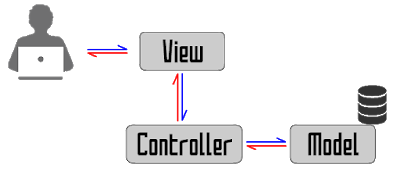


ไม่มีความคิดเห็น:
แสดงความคิดเห็น