1. เปิด xampp control panel ->Apache Actions -> Config ->
Apache(httpd-xampp.conf) จะเปิดไฟล์ config ขึ้นมาด้วยโปรแกรม Notepad
นะครับ
2. ในไฟล์ notepad ให้หาข้อความ <LocationMatch จะเจอบล็อคข้อความดังภาพนะครับ ให้แก้ไขเป็น ดังนี้
<LocationMatch "^/(?i:(?:xampp|security|licenses|phpmyadmin|webalizer|server-status|server-info))">
Order deny,allow
Allow from ::1 127.0.0.1 \ 192.168.1.188 \ 192.168.1.104
ErrorDocument 403 /error/XAMPP_FORBIDDEN.html.var
</LocationMatch>
Order deny,allow
Allow from ::1 127.0.0.1 \ 192.168.1.188 \ 192.168.1.104
ErrorDocument 403 /error/XAMPP_FORBIDDEN.html.var
</LocationMatch>
3. ส่วนของ Allow from ::1 127.0.0.1 \ 192.168.1.188 \ 192.168.1.104
บรรทัดนี้ผมได้กำหนดไว้ว่าจะให้เครื่องที่มี IP ดังกล่าว
เข้ามาใช้งานได้เท่านั้นครับ ดังนั้นเครื่องอื่นๆ ที่ IP
ไม่ตรงจะเข้ามาไม่ได้


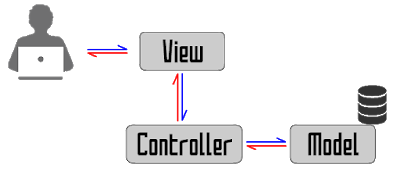


ไม่มีความคิดเห็น:
แสดงความคิดเห็น