.run installers. Before installing using these, check to see if:
- it is available from the Software Centre
- it is available as a .deb file, which will open in the Software Center
You can install .run files from the graphical interface, but using a terminal is more likely to give you useful feedback. To install a .run file you need to:
- make it executable.
- execute it
This is because .run files are just executable programs that do some unknown magic to install the program. This is similar to what .exe installers do on Windows and is different to the normal methods (at best, using the Software Centre, at worst using .deb files) in which applications are installed in a standard way and can be easily removed.
Graphical Method
- Right click on the file in the file manager and click 'Properties'. Click the 'Permissions' tab and tick the box that says 'Allow executing file as program'.
- Double click the file to execute it.
If this method doesn't work, try using the terminal method.
Terminal Method
Assume the file is called
some-app.run and is in the folder /home/user/Downloads. You will need to modify these instructions to fit your situation.- Open a terminal (Applications->Accessories->Terminal).
- enter
cd /home/user/Downloads - enter
chmod +x some-app.run - enter
./some-app.run - if step 4 fails with a message including 'permission denied', try entering
sudo ./some-app.run(you will need to enter your password for this).
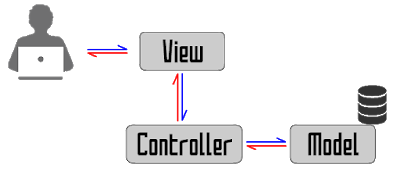


ไม่มีความคิดเห็น:
แสดงความคิดเห็น