แก้ไข apache ให้ป้อน url ไม่สนใจตัวเล็กตัวใหญ่
ปัญหาคือ ให้ web server สามารถรับ url ไม่ว่าจะป้อนตัวเล็กหรือใหญ่
ลองทำตามคำสั่งนะครับ
หากใช้ ubuntu ก็ sudo นำหน้าคำสั่งก่อน
1. From the command line, type sudo su to get root privileges.
2. nano /etc/apache2/mods-available/speling.conf
3. Type CheckSpelling on and hit ctrl-x, y to exit and save the file.
4. type a2enmod and then speling and hit enter.
5. type /etc/init.d/apache2 reload to reload apache.
6. Mistype a url to test it.
ลองทำตามคำสั่งนะครับ
หากใช้ ubuntu ก็ sudo นำหน้าคำสั่งก่อน
1. From the command line, type sudo su to get root privileges.
2. nano /etc/apache2/mods-available/speling.conf
3. Type CheckSpelling on and hit ctrl-x, y to exit and save the file.
4. type a2enmod and then speling and hit enter.
5. type /etc/init.d/apache2 reload to reload apache.
6. Mistype a url to test it.
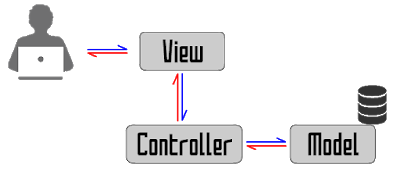


ไม่มีความคิดเห็น:
แสดงความคิดเห็น